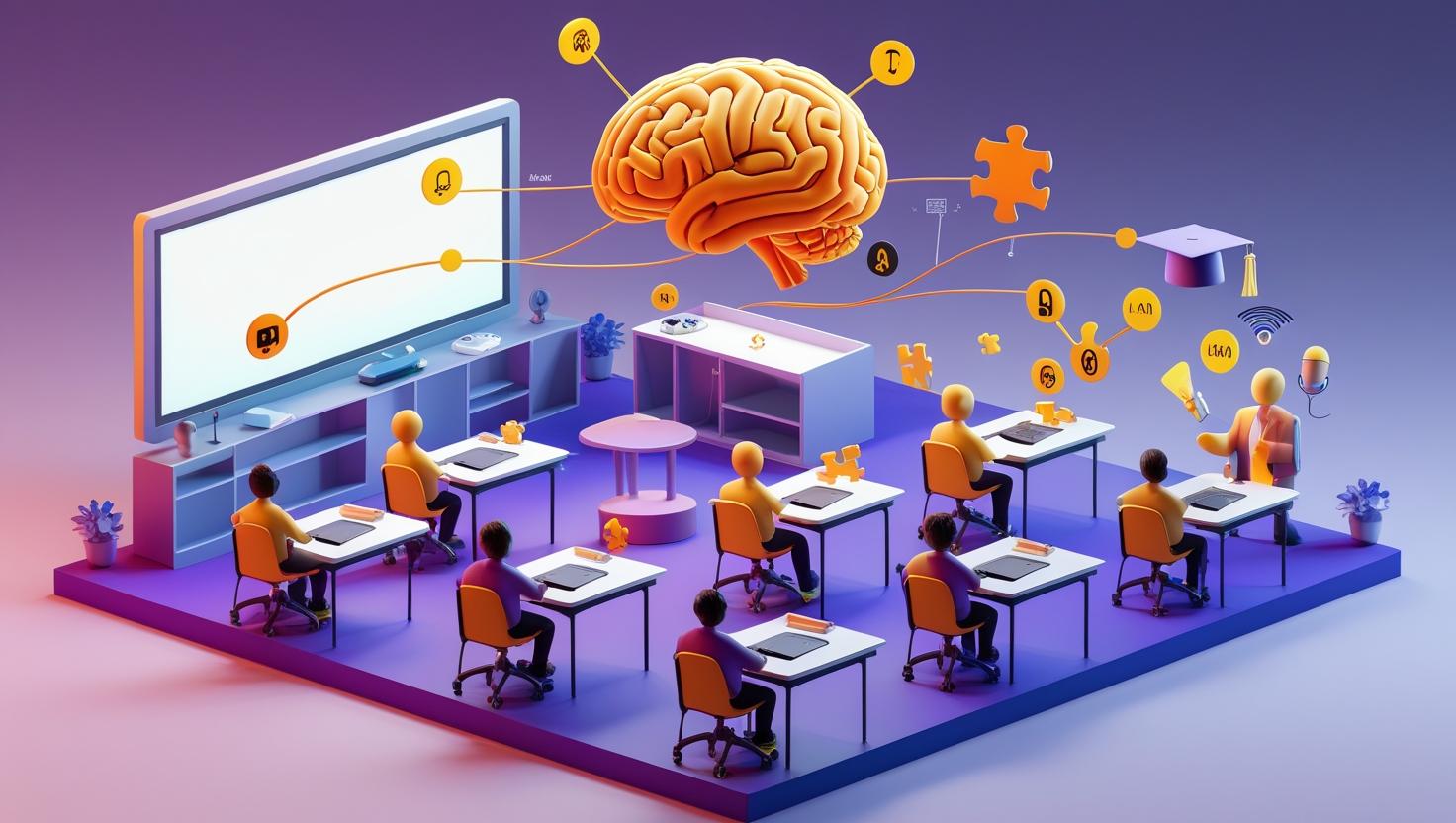Why Is AI in the Classroom So Powerful?
Studies show AI reduces teacher admin while supporting student-centered learning. It's particularly effective for neurodivergent and multilingual students, including those with dyslexia, ADHD, or limited proficiency in the language of instruction.
Technology doesn’t replace educators – it empowers them. It allows schools to offer differentiated learning experiences, close achievement gaps, and reach students who might otherwise be left behind.
Tools in Action
- Immersive Reader: Highlights text, reads aloud, breaks down grammar structures, and improves comprehension. For dyslexic students, it reduces reading errors by 50%.
- Live Captioning in Microsoft Teams: Real-time multilingual subtitles make lessons accessible to students who are deaf, hard of hearing, or learning in a second language.
- AI-powered note-taking & chatbots: Tools like Microsoft Loop and AI-enhanced OneNote assist students in summarizing key points, asking questions, and revisiting lessons after class.
- Translator for Education: Enables real-time parent-teacher communication across languages, especially valuable in multicultural schools.
Real-Life Example: Inclusive Learning in Practice
At a public school in Budapest, a biology class includes students with varying needs:
- Ádám, who is visually impaired, follows along via screen reader and receives accessible diagrams.
- Sofia, recently relocated from Spain, benefits from automatic captions in Spanish during English lessons.
- The teacher uses PowerPoint Live to broadcast content in multiple languages and formats, and receives real-time feedback from AI-powered analytics on student engagement.
As a result, students are more engaged, parents feel more involved, and teachers can focus on what matters: teaching.
How Gloster Cloud Can Support You
While Gloster Cloud does not directly provide EdTech solutions, we help enterprises and public sector organizations integrate Microsoft's accessibility and AI capabilities into their existing infrastructure.
In the context of education or training providers, this includes:
- Advising on inclusive design principles using Microsoft 365 and Azure services
- Supporting accessible communication channels through Teams and real-time translation
- Ensuring compliance with EU accessibility standards when using AI tools
- Collaborating with IT teams to create secure, scalable foundations for AI-enhanced learning environments
Interested in how Microsoft’s accessibility tools can be adapted to support inclusive learning or training? Contact Gloster Cloud for a tailored consultation!